How to reveal a WIFI Password in Windows
Ever needed to provide the WIFi password to someone but can’t access it from where you are? This short article will guide you through the process of locating this password on a Windows device that has previously connected to the WIFI (the device doesn’t even have to be connected!).
There used to be many ways of doing this in the older operating systems but on later versions the easiest way of finding out is within command prompt.
Run the below command:
netsh wlan show profile
This will list all the profiles it is already aware of.
Now we need to choose which one you want to present and show the password in clear text. To do this run the below substituting “SSIDNAME” with the WIFI network you are looking for:
netsh wlan show profile "SSIDNAME" key=clear
The password will be under Security settings and will be in a row labelled Key Content.
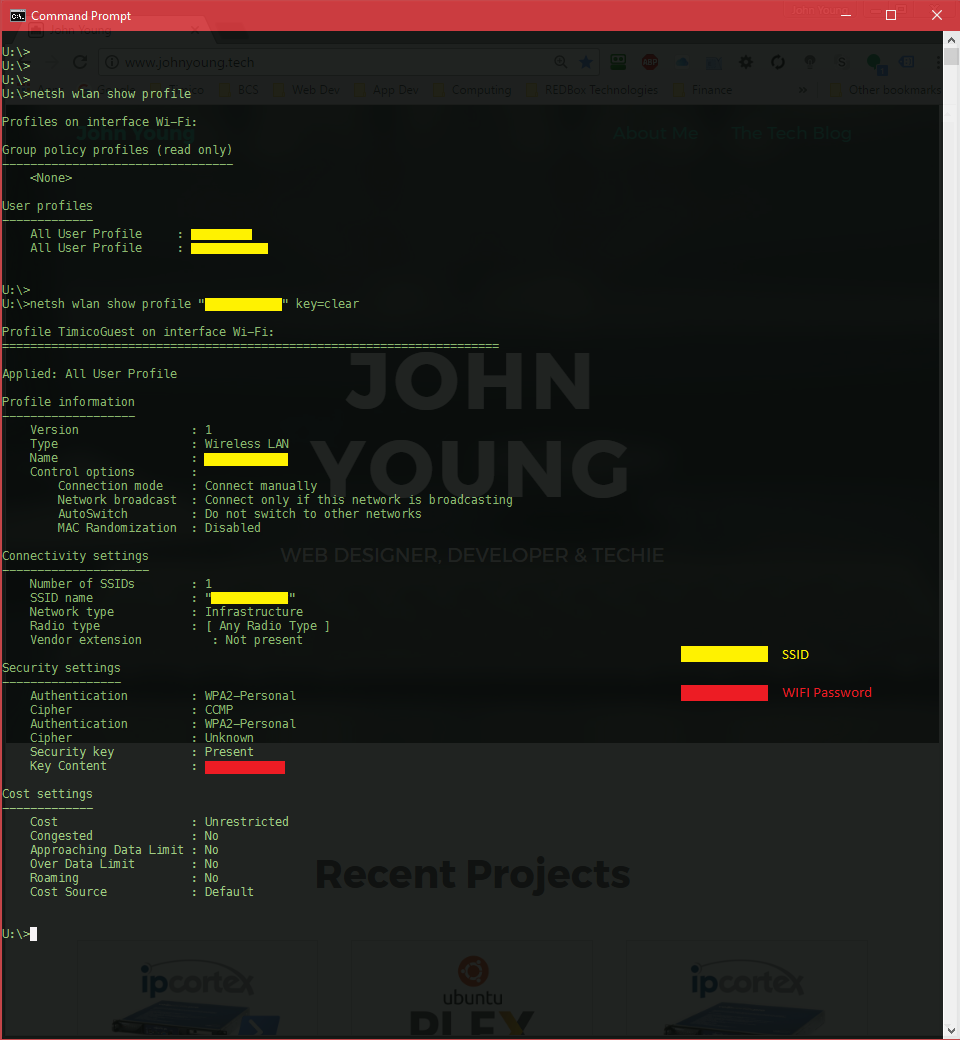
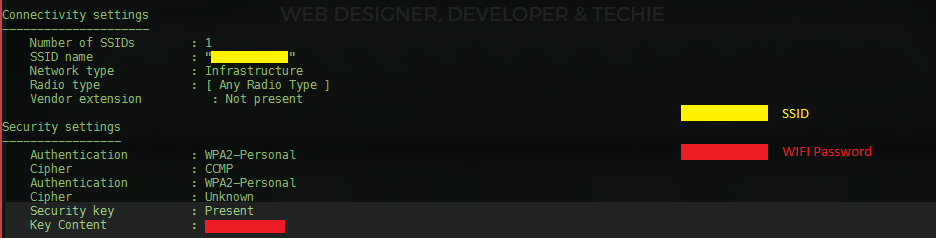
Leave a Reply